
There are a lot of reasons why Gmail is one of the best, if not the best, free email service providers. However, other than personal users, there are so many businesses out there who are using Gmail for business purposes and even whole businesses that advise their employees to go for Gmail. Why is this the case? What is it that Gmail has to offer to those who are active in the business world? Which features and services make it superior to some of its closest competitors? Here are several things to consider while looking for answers to some of these questions.
1. Undo send feature

If you’ve accidentally sent out an email without proofreading it. If you’ve proofread it but missed something. If you’ve sent an email to the wrong person or just regret sending the email altogether, it’s good to know that Gmail has an undo sending feature. In order to make this more efficient, you can go to Gmail and adjust the settings. Here, you have the Undo Send cancellation period which can be 5, 10, 20 or even 30 seconds. When you think about it, sending an email 30 seconds late is never a problem. Having 30 seconds to change your mind, even after you’ve already sent it, is a huge deal.
2. Attachment alerter

Forgetting to send an attachment can sometimes be a huge problem. It can even make your email completely useless. In fact, the text and the subject line of the email may mention the attachment, all the relevant information may be in the attachment but the attachment is nowhere to be found. Now, Gmail recognizes this problem, which is why it comes with the attachment alerter feature to help you out.
While this may not sound like a huge issue (after all, why don’t just email you back that you forgot the attachment, right?) it may make you seem less professional. Also, with so many business offers and emails, they might not want to bother. If this happens during the outreach, they have no ties or connections to you whatsoever.
3. Additional tools

For a lot of businesses, when it comes to online marketing, a contact list is one of the most valuable assets. With the help of an advanced Gmail CRM system, you’ll have an easy job of sharing all the contacts from your Gmail inbox. Seeing as how the majority of your staff is probably using Gmail and Google Workforce, this sharing process becomes even simpler and more efficient. This increases the efficiency of your internal collaboration and allows your staff members to access these contacts from any device.
4. New email address
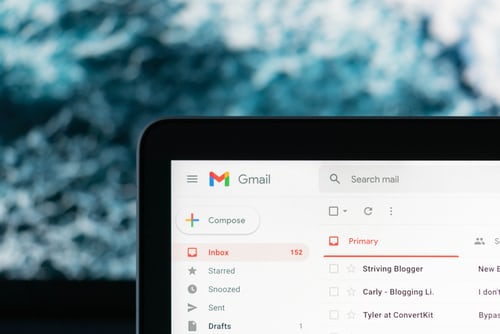
Another convenience of using Gmail is the fact that it gives you one more reason to make a new email address. Let’s face it, 90% of us are embarrassed regarding our high school email addresses. However, we know the password or, worst yet, don’t know the password but are already logged in and hate the very idea of going through the process of changing it.
We can’t stress out enough just how important it is to have an email address for work. Your personal email address is one thing but when you start reaching out to businesses, it is inevitable that you’ll be swamped by spam mail. Keep in mind that this is something that you can’t avoid but it’s much easier to manage if you have one email address just for that. Not to mention that Gmail is quite efficient in recognizing and managing spam.
5. Creation of canned responses

In order to save quite a bit of time, you can always create canned responses. This is also referred to as emailing for the lazy, nonetheless, things are not so simple. Namely, there’s nothing lazy about being smart and creating templates for your most commonly sent emails. Keep in mind that your time, effort and creativity are finite resources. With Gmail, this is easy to circumvent. All you have to do is click on the labs tab and go straight to canned responses. Then, you enable this response, click save and compose a template. The process itself is simple and straightforward.
6. Great storage capacity options

One of the most important things you need to keep in mind is your storage capacity. This is where Gmail shines, as well. By default, you get 15 GB of storage space, however, with Google Drive, you also get to attach and send files that are as big as 10 GB. This makes up for one of the biggest shortcomings of Gmail (the maximum file size of 25 MB that you can send in a single mail). In other words, even these downsides are recognized by Google and quickly rectified through tools that you can easily implement and integrate into your system. This gives you an end-to-end system instead of just providing you with a handy, single-purpose tool.
As you can see, Gmail has so much to offer. It is the world’s biggest email provider (with over 1 billion active monthly users) and this popularity is by no means accidental. There is a method to this madness and a reason why so many people across the globe choose Gmail. The above-listed six reasons are just the tip of the iceberg.
